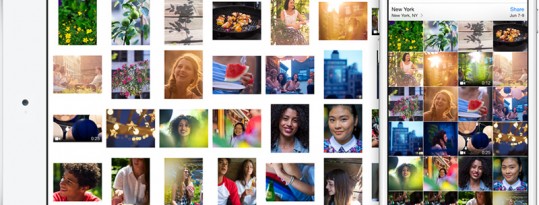Flowers are blooming and birds are chirping all across East Tennessee, which means it’s time to start your yearly spring cleaning extravaganza. While you’re emptying your closets, decluttering, and getting rid of the bloat in your life, why not do the same for your computer? Here are some steps we take at Ctrl Alt Repair to give your trusted computer a little spring cleaning of its own.
It’s Spring! Time to clean! DON’T forget about your Computer!!